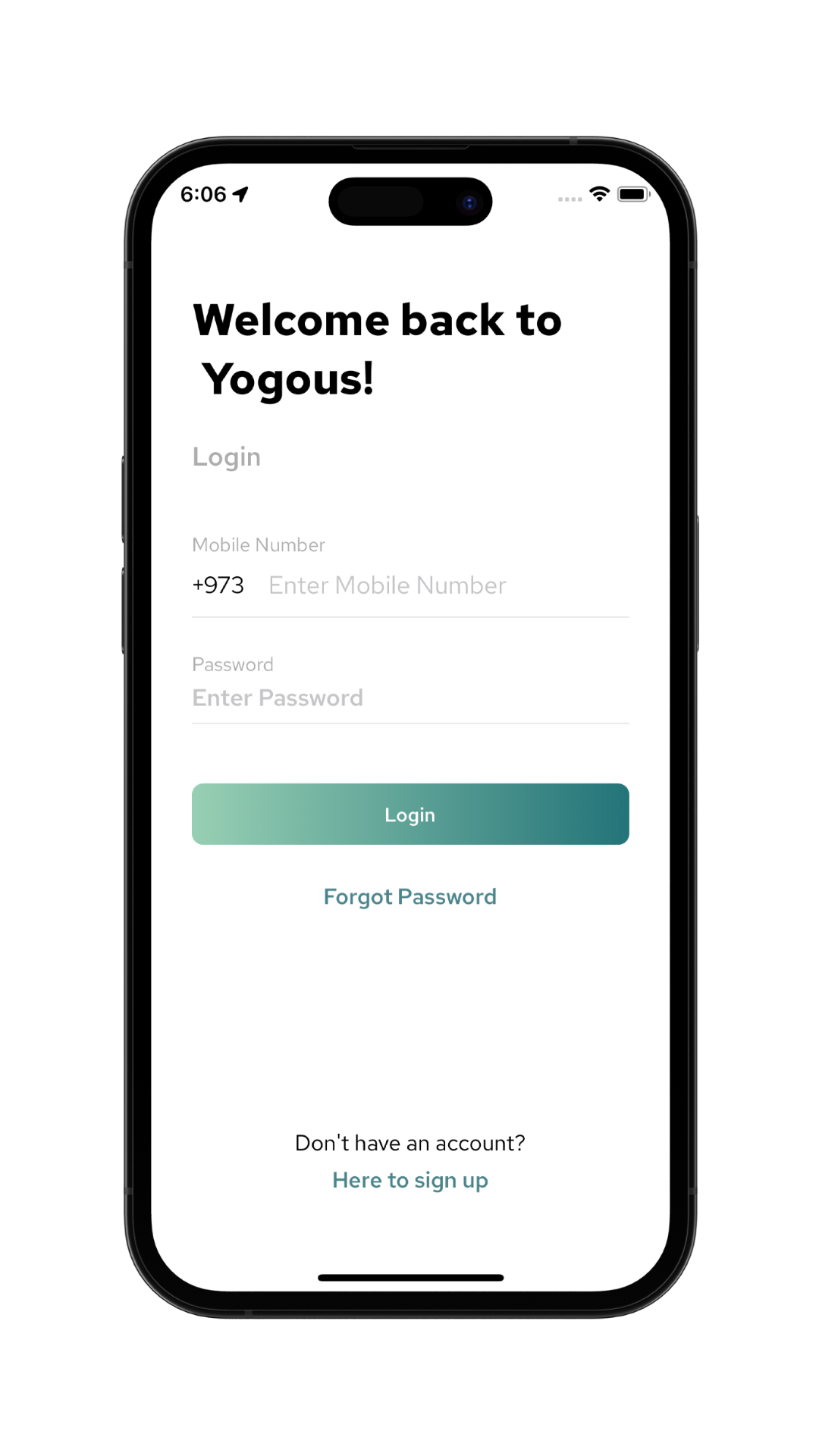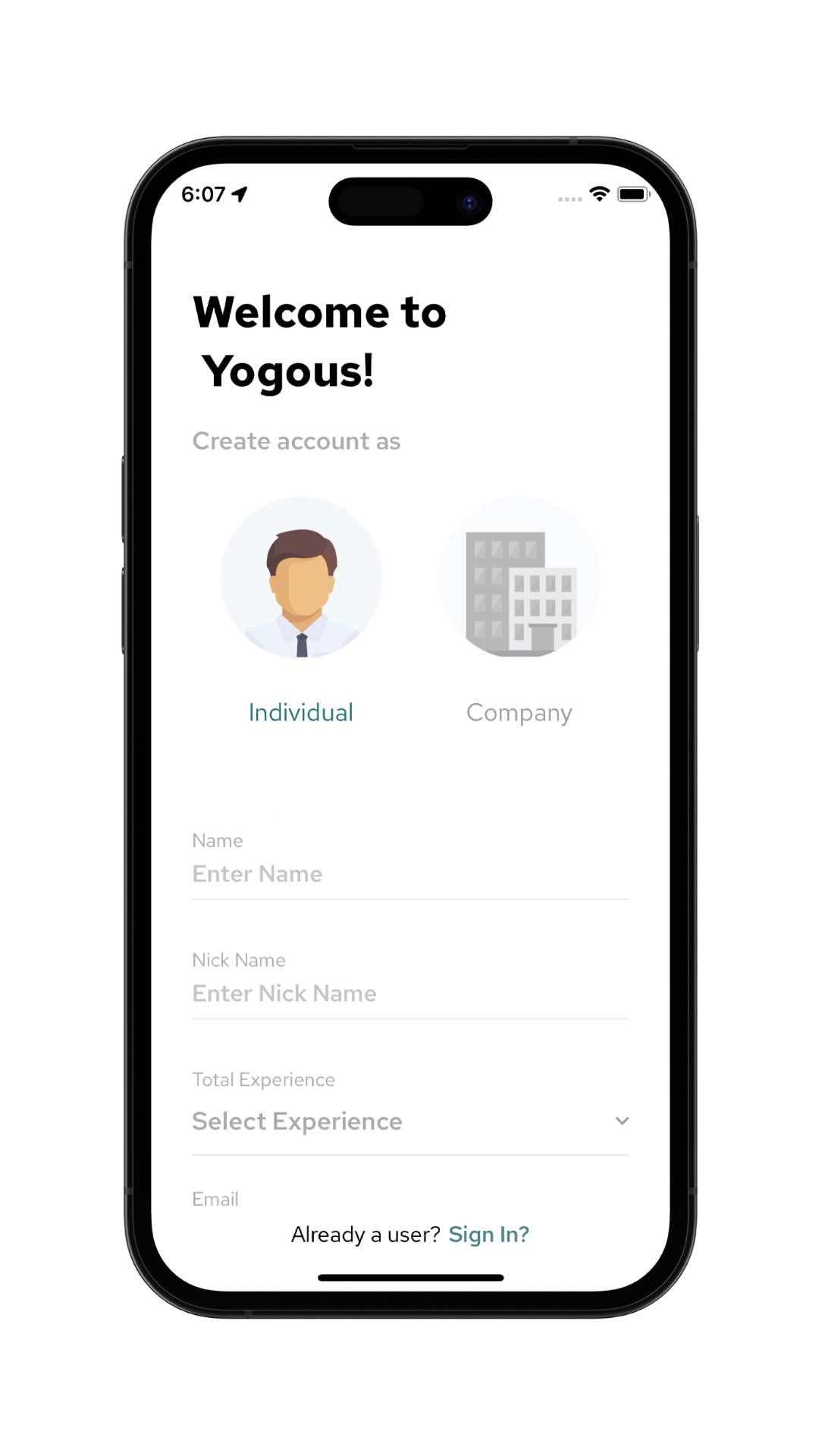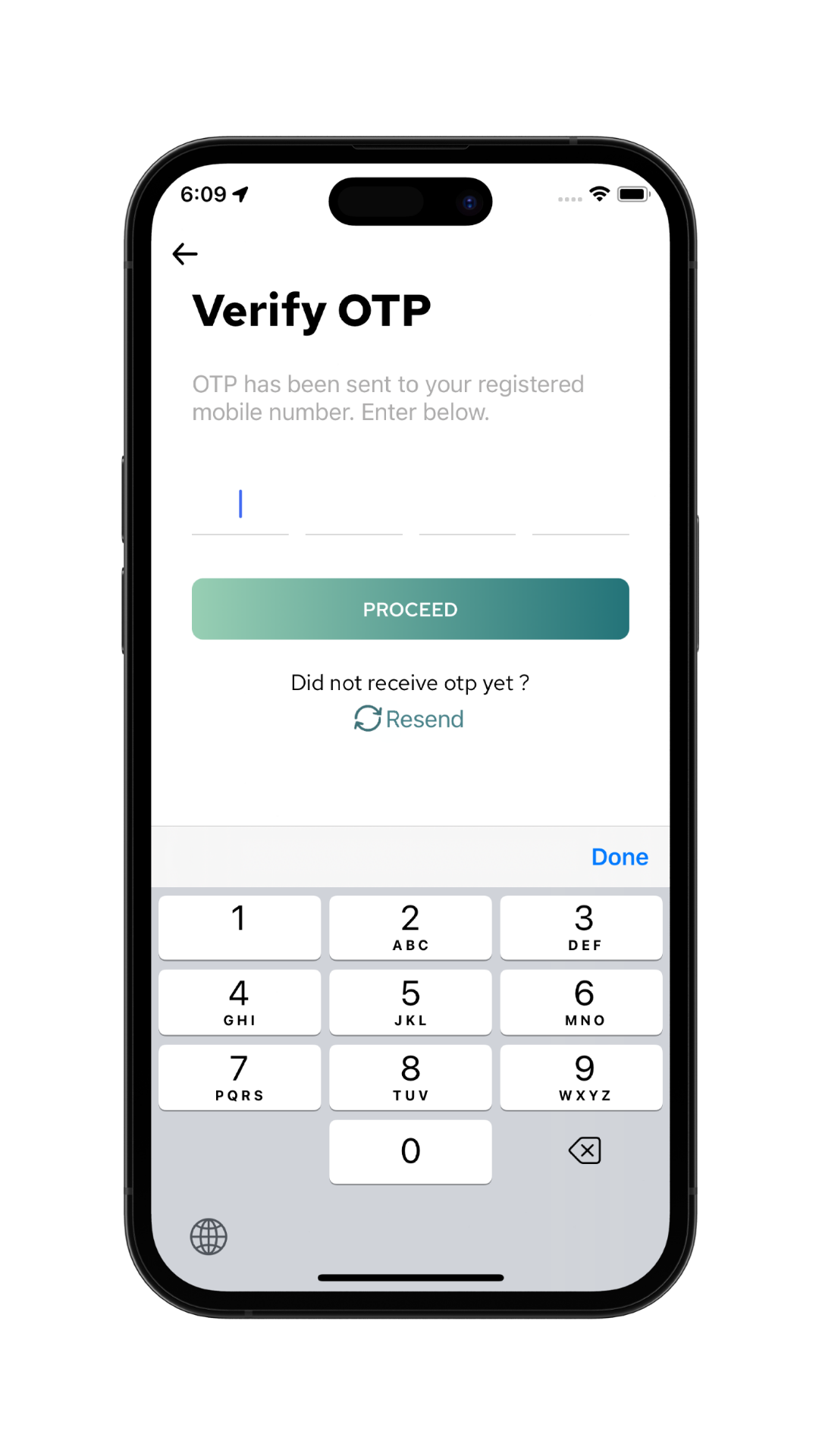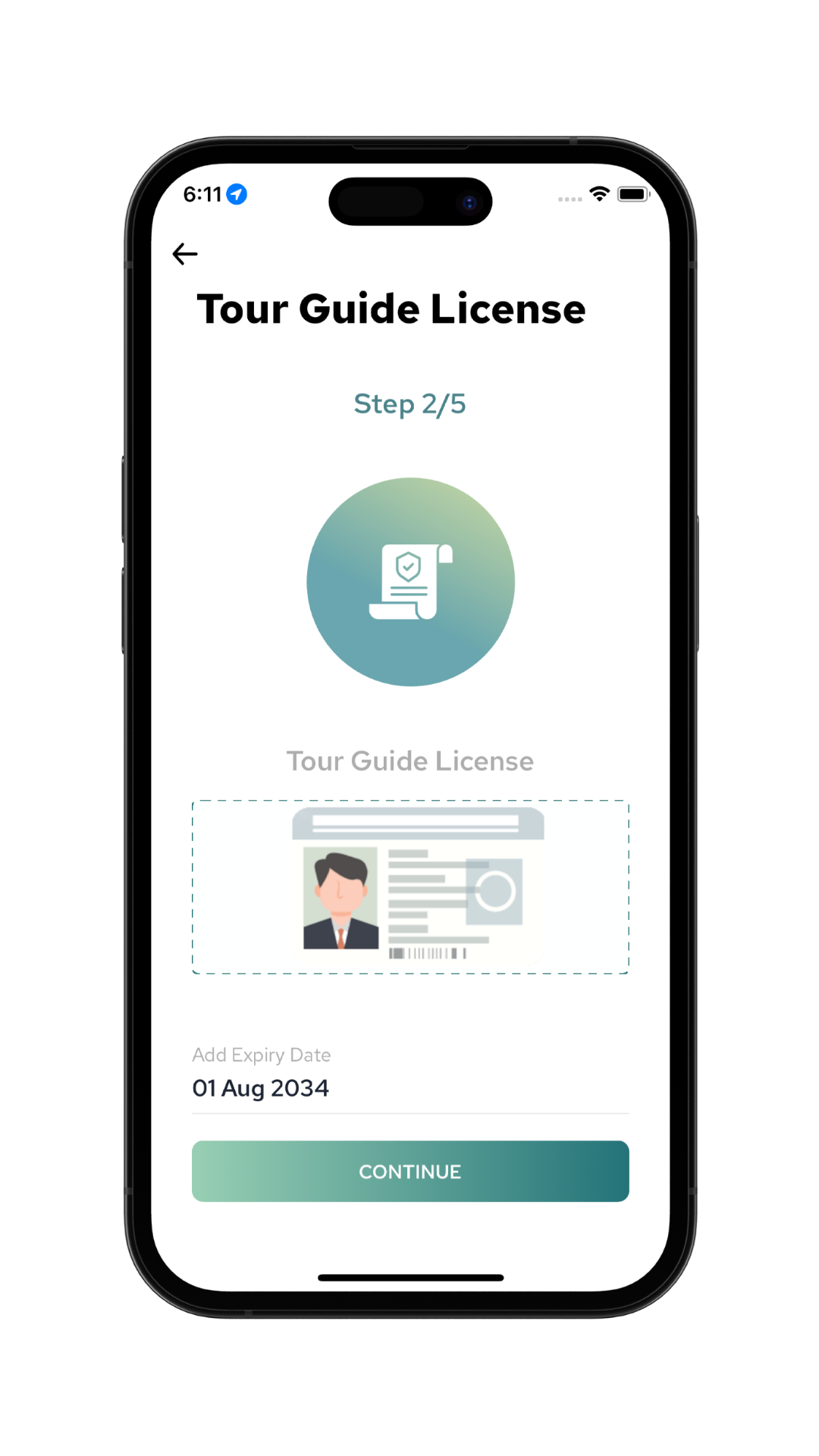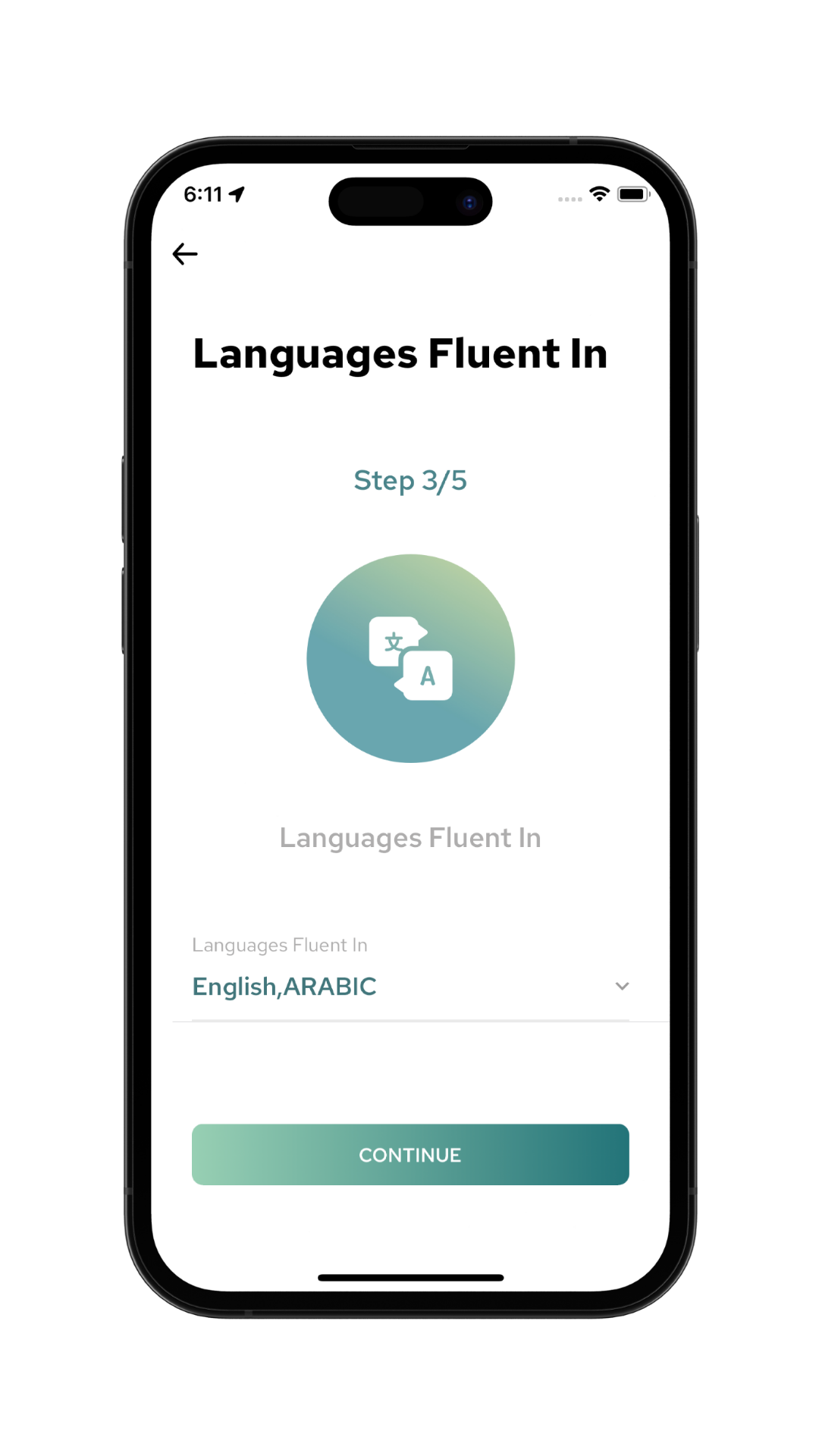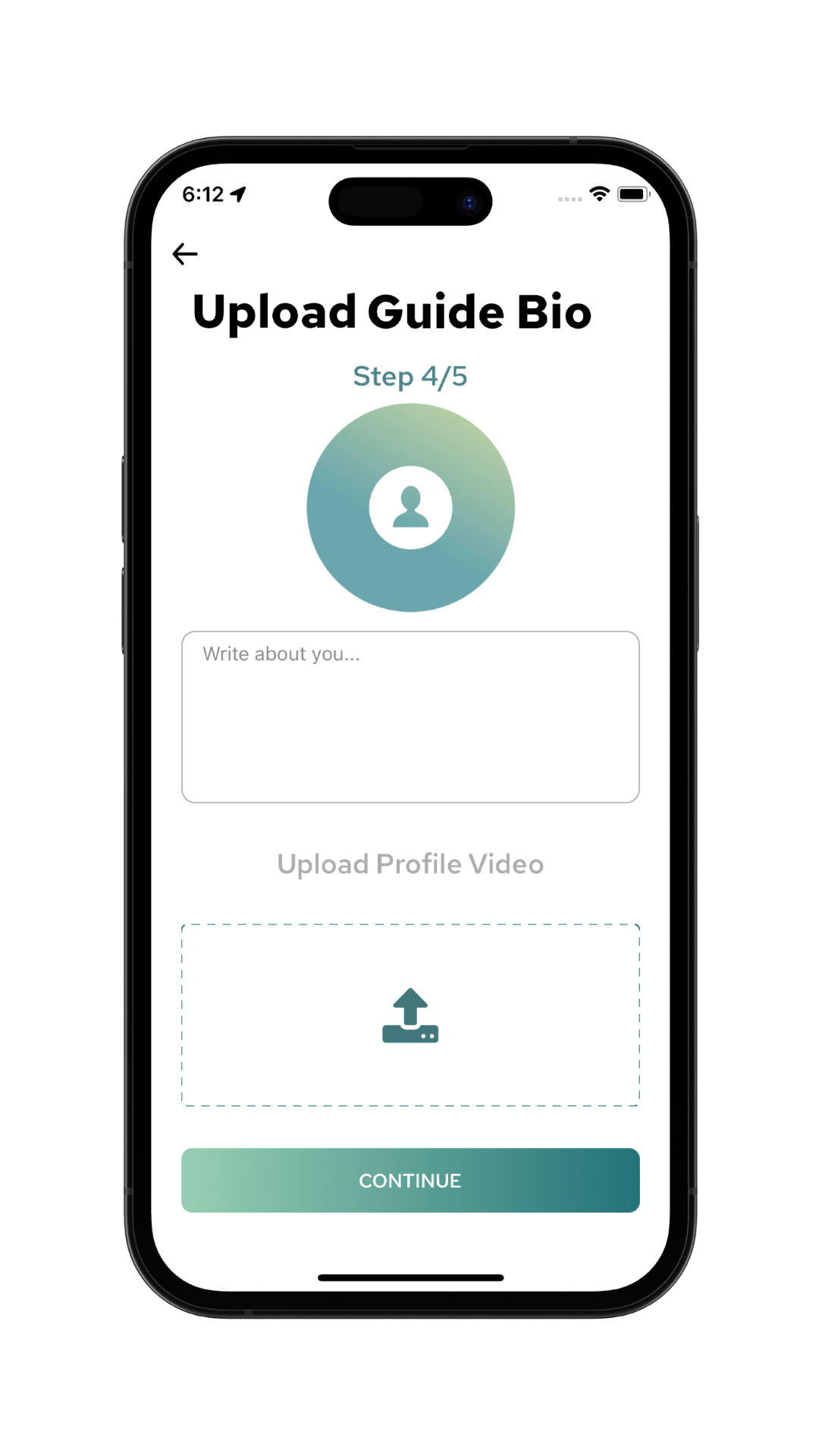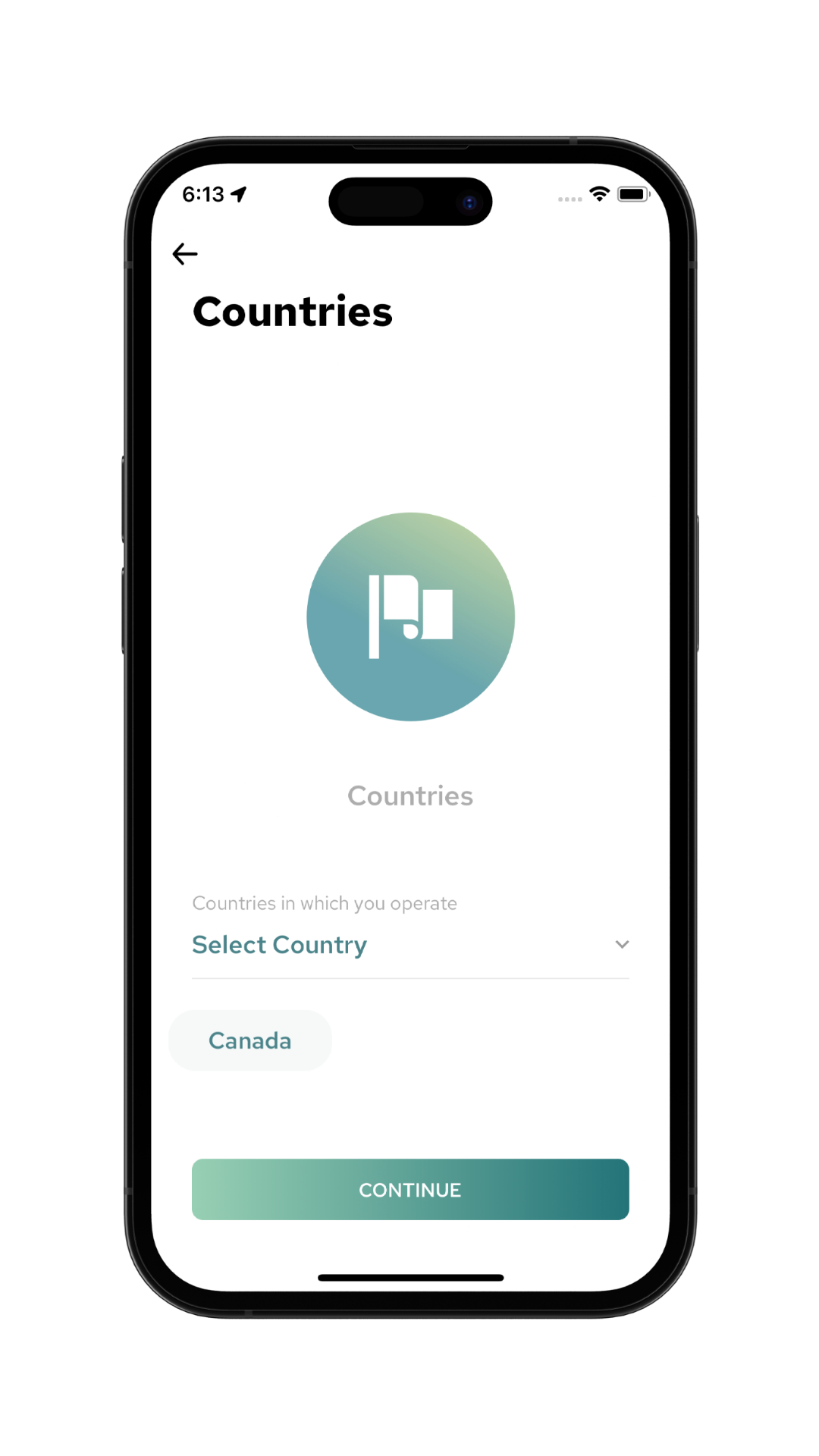Register new account
Work alone? With a company? Its all simple and easy through Yogous, after downloading
our app from App Store or Google Play. Click on sign up.
Fill your details
Through it you can create an account with your email address, phone number,years of experience, DOB and the create your own password.
Verifying your number via OTP
Simply enter the verification code sent to the phone number you entered earlier, then click proceed to move to the next part.
Attach your driving license
Click on the attachment icon, then select your license. And make sure the file you select is a pdf file.
Upload your documents
After clicking continue you will carry on to step two, which is similar to step one. Upload your guide license and be sure to upload a pdf of your license, then enter the expire date that is on your guide license. When you finish press continue.
Personal data about you
The third step is just to show your clients languages your skilled at and speak fluently, you can do that by pressing the arrow from the drop down menu and select the languages you speak and can communicate with fluidly, then press continue.
Express your self
Here you can tell your travellers more about yourself and what to expect from you, try to market your business in the bio and give them your best. You also can upload a video about you or your tours and business to excite adventurers to explore new places with you.
Operating country
Finally the last step, this step will help people know and find you faster and easier through browsing tours. Simply select from the drop down the country your business revolve around then press continue, and just like that you can sit back and relax as we will check all your documents and information then give you our approval for you to start your business with us, create your own tours and manage them through us.